Blog

Exact Synergy Tip: Define which users are allowed to create a certain type of account
In Exact Synergy several account types are available. Via function right 524 – View account card you can define which users are allowed to create accounts. Users that have a role in which this function right is linked, are allowed to create accounts.In some situations it can be convenient to specify that only a specific group of employees is allowed to create accounts of a certain type.
In the account settings this can be defined. The account settings can be opened via Modules/Customers/Setup/Other/ Settings.
In the section Security settings for creating new account the different types of accounts are shown. In the field behind it you can link a function right per type of account.
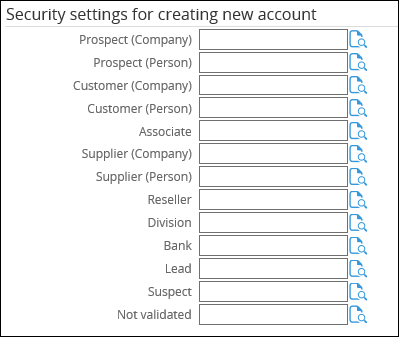
This enables you to define that only employees with a specific function right are allowed to create that type of account.


