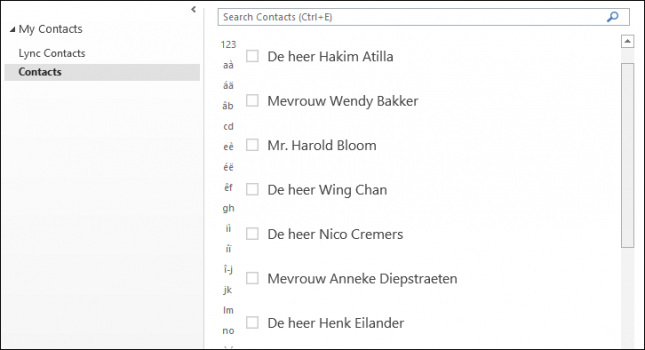Blog

Exact Synergy Tip: downloading contacts to Outlook
Via Synergy Office Integration you can download contacts from Exact Synergy and add them in Microsoft Outlook.
Downloading contacts
In Microsoft Outlook open the Synergy tab and go to More ? Download contacts.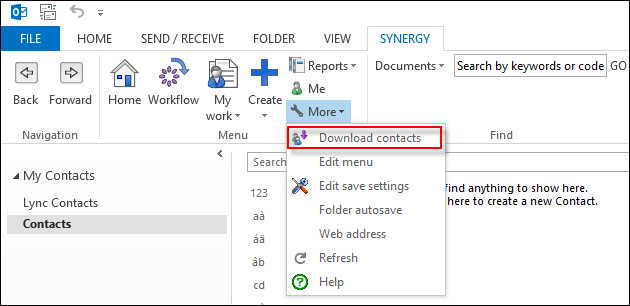
After you’ve logged in, a screen is displayed where you can define which contacts to download.
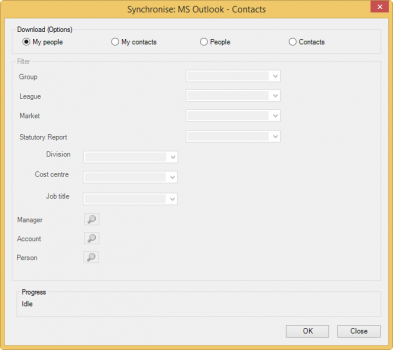
On top of this screen select the type of contacts you want to download:
- My resources – With this option you can download your subordinates.
- Resources – With this option you can download the employee information. When selecting this option you can specify in the Filter section which employees to download.
- Contacts – With this option you can download the contacts information. When selecting this option you can specify in the Filter section which contacts to download.
After clicking OK the contacts are downloaded to Microsoft Outlook. In the Progress section you can see the progress of the download process. When the downloading is done click Close.
The downloaded contacts are now available in Microsoft Outlook.